Set up Vidi on iPhone or iPad
Here are the steps to get you started:
1) Download Vidi from the App Store
Once Vidi is installed it’s time to install our two addons.
2) Install the addon Cinemeta
Press the Cinemeta link above and press Open.
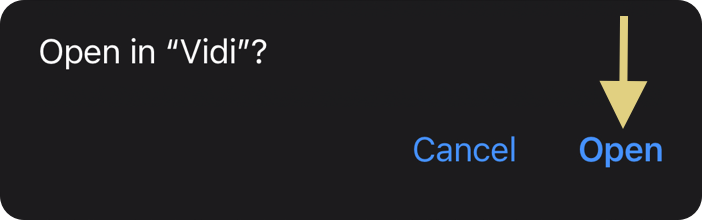
Cinemeta is used for metadata, basic catalogs and search.
3) If you haven’t already, sign up for Real-Debrid [^1] and buy some Premium
If you feel that you need extra hand holding through step 3 there is a more extensive guide here.
Real-Debrid is my recommended torrent caching service but there are alternatives.
4) Copy your API Token and paste it into the field below:
Then press the button:
Now press Open just like we did before:
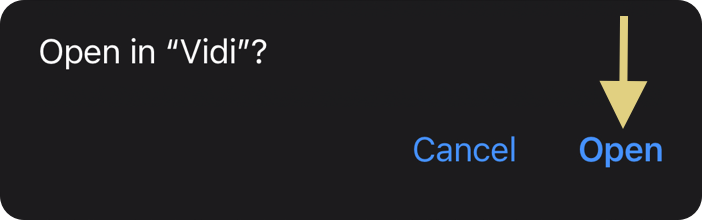
5) Done! Enjoy watching movies and TV series.
To avoid getting your Real-Debrid account banned, use that service only from one IP address at a time if you’re using Vidi on multiple devices.
You should be aware that using your Real-Debrid account using different IP addresses within a short amount of time will result in your Real-Debrid account getting banned.
In other words: be very careful if you plan to:
- Share your Real-Debrid token with friends and family.
- Use Vidi on your phone when hopping between Wi-Fi and cellular.
- Use Vidi with a VPN. If you do use a VPN, make sure to use the same server every time.
Using multiple devices from the same network is completely fine.
